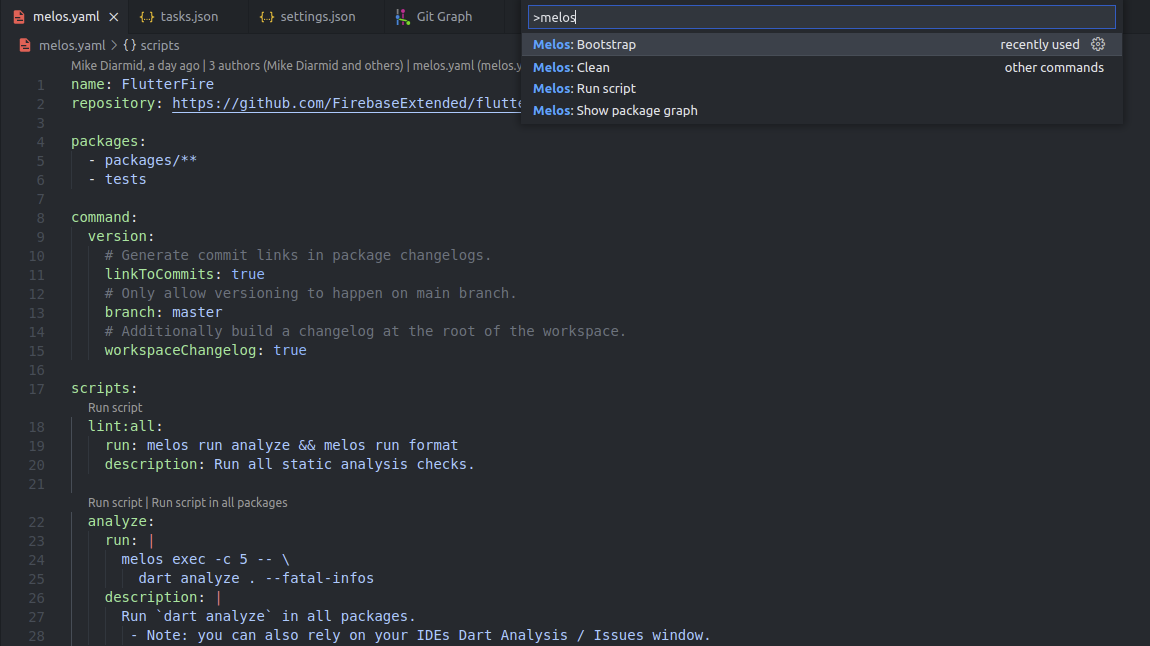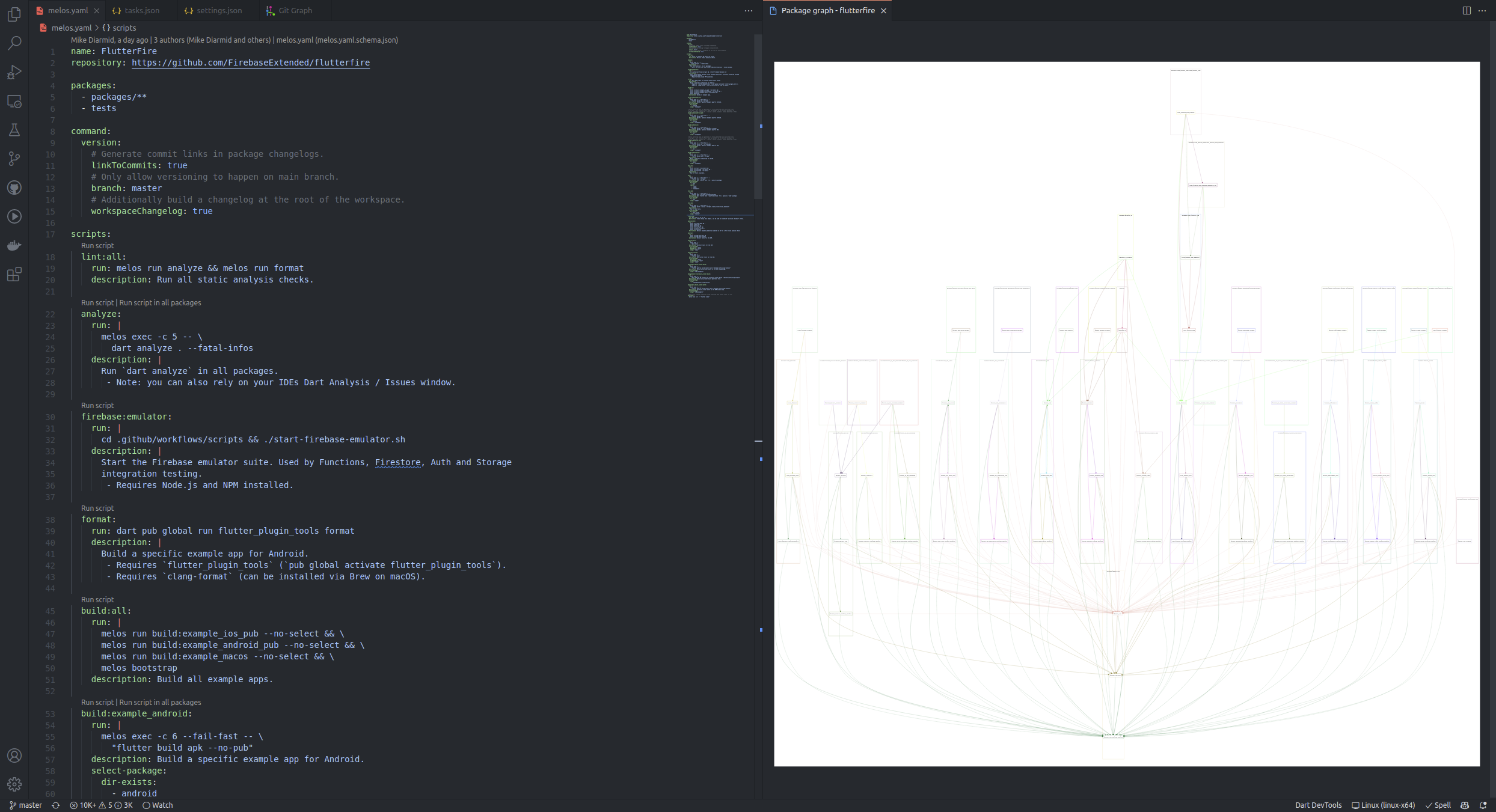IDE Support
IntelliJ
Melos integrates with IntelliJ via the generation of
IntelliJ project module
files (.iml files) during melos bootstrap.
Melos will create an IntelliJ project module for each package in your Melos
workspace, and will create flutter and dart Run configurations for your
main.darts and your package's test suite.
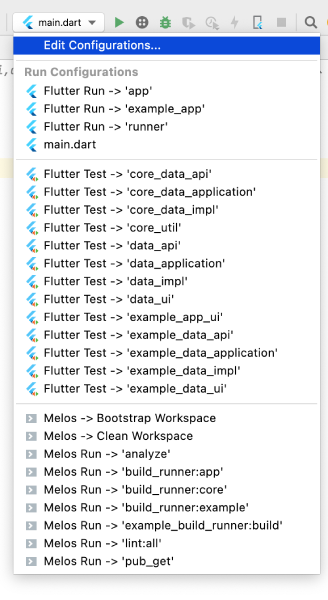
melos.yaml
Autocompletion and validation of melos.yaml can be enabled in IntelliJ by
going to Settings > Languages & Frameworks > Schemas and DTDs >
JSON Schema Mappings and adding the Melos schema:
- Schema url: https://raw.githubusercontent.com/blaugold/melos-code/main/melos.yaml.schema.json
- Schema version: JSON Schema version 7
- File: Select
melos.yaml
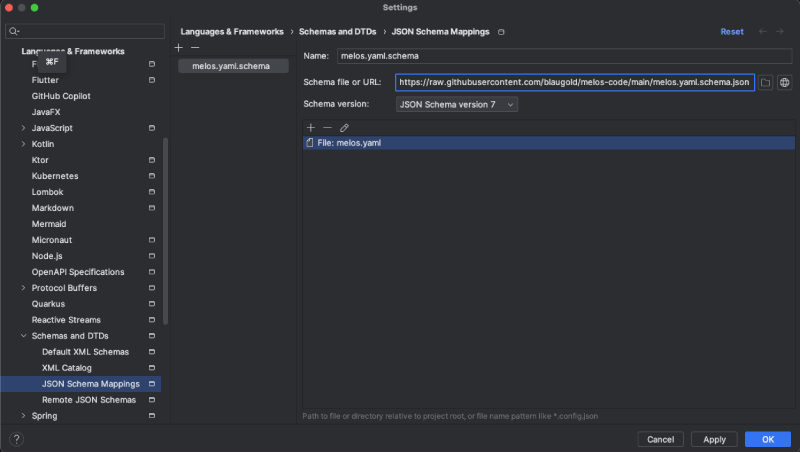
VS Code
The Melos extension integrates Melos with VS Code.
melos.yaml
The extension provides validation and autocompletion of melos.yaml and allows
you to run scripts through CodeLenses:
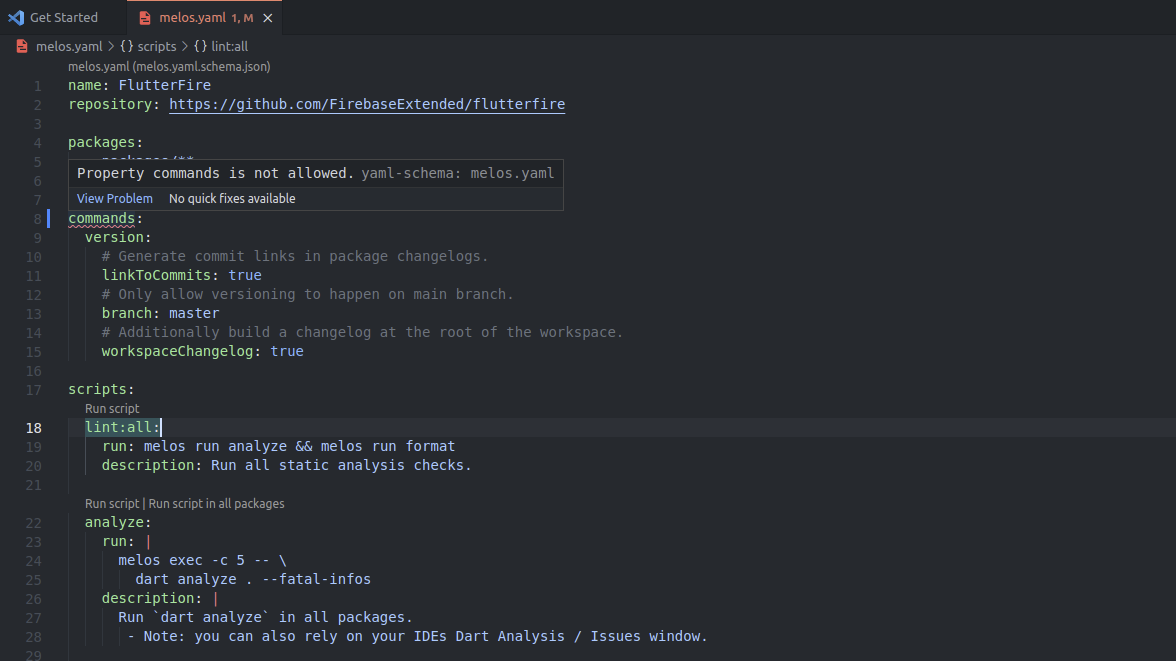
Melos scripts as tasks
Melos scripts are provided as VS Code tasks:
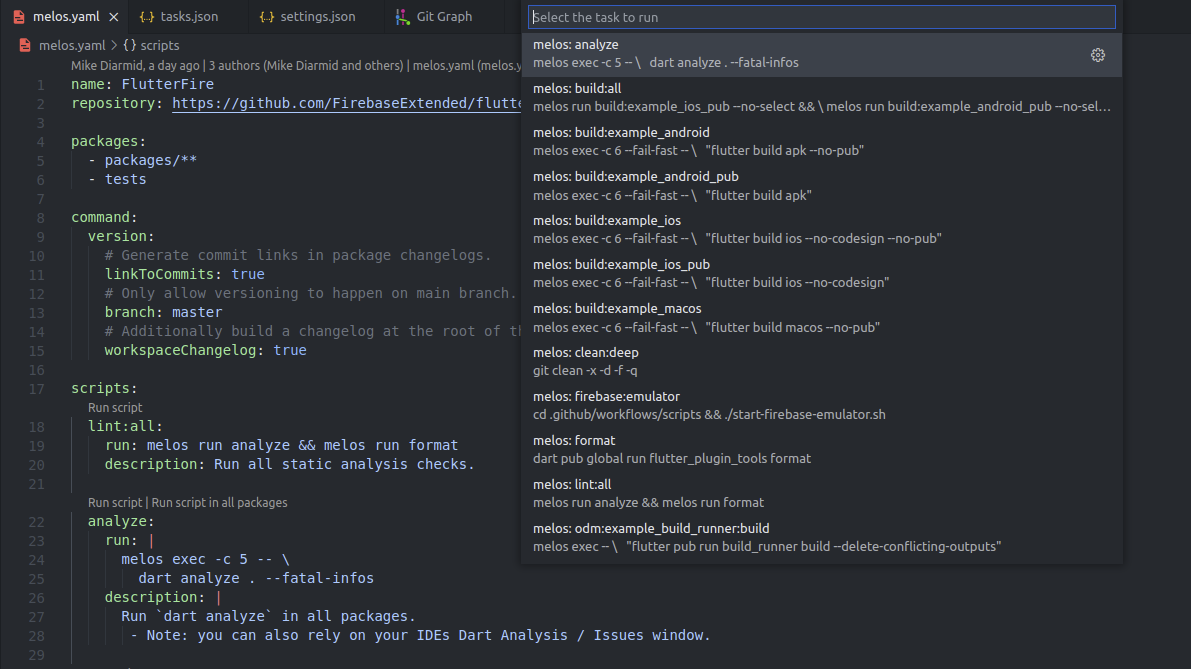
To configure a task that runs a Melos script, use task type melos:
// .vscode/tasks.json
{
"version": "2.0.0",
"tasks": [
{
"type": "melos",
"script": "test",
"label": "melos: test"
}
]
}